Many Ways to Fix Adobe Photoshop Scratch Disks Errors
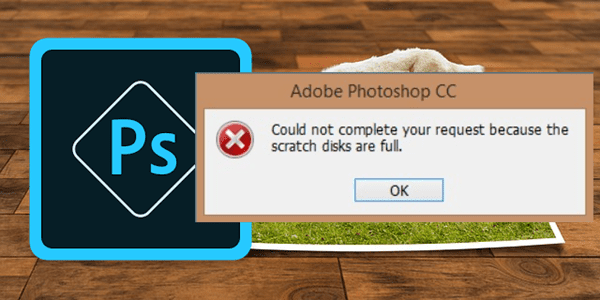
While we are working on Photoshop and suddenly we get some scratch disks are full errors and here we need to dig deep into fix this issue and this issue got raised scratch disks are full, it means there not enough space in the scratch disc and it pops up with an error message as scratch disks are full and now got to learn about how to clear scratch disk to make Photoshop work again, and this can be made easily by just finding the reason of error. T
he problem can be with memory space that is not available to use as the scratch disks are full, so we got some ways to fix this issue.
Reason for error
The error message about the scratch disk is all about the hard drive in our computer, as Adobe Photoshop uses some virtual space memory if the RAM is unavailable to perform its operations, and we need to understand that the scratch disk is the drive where we had all the installation of the operating system that is running right own in the system, like C-drive.
So when this scratch disk or the drive where we got the operating system installed is completely filled and there is no space or memory for Photoshop to run its operations, then this message of the scratch disk is full errors pops up.
What happens if the error occurs?
Suddenly this Photoshop application stops running and crashes the files on which they are undergoing the editing operations and this can be a problem to open them due to sudden uncertain shutdown. So this can be huge damage to the present working files can be having many problems to deal with it and also it needed to undergo hard drive for troubleshooting. So know we can list out how to avoid scratch disks are full errors that are running out with problems and so we need to make some simple changes before the error warnings.
Make the disc available:
So this can be the initial thing we need to take care on finding enough space or memory for the operations to be performed by Photoshop and so we need to delete some less priority data out from the scratch drive and making the memory available for usage. This can solve before the error that comes on scratch disks are full as warning messages.
Error occurs with space availability:
This can be really different when the error Photoshop scratch disk full messages come even though the disc is having enough space of availability, then what can be the reason for the scratch disks are full warnings, and we have to know how to clear scratch disk Photoshop even though there is space available in the drive. This can be like defragmentation utility to the disk to run, so to get contagious free space by this defragmentation utility on the disk can free up space for making it available to clear Photoshop scratch disk full errors.
Adjusting sliders in settings:
As we know this can be like adjusting sliders that are dealing with the Photoshop performance on windows with edit option and for mac just go to CC option and go with preferences and click on a performance to set the sliders that can limit the utilization on the hard drive memory by the Photoshop.
