Why Converting Outlook OST to PST is required
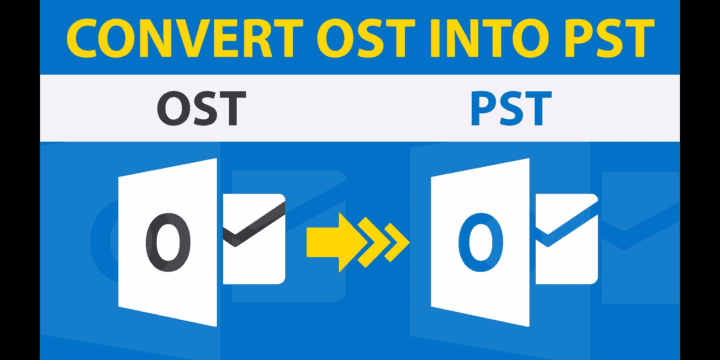
MS Outlook offers a wide range of technically advanced features. It used largely over the globe for both personal and professional communication. The major advantage of using Outlook is the. OST file storage, as one can read the email data in the absence of Exchange server. The OST file stores all your Outlook email data on the hard drive and it synchronizes every time you sync the data with Exchange server.
But sometimes the OST file needed to be converted into the PST format, some of the major causes are:
- There are various situations which can cause MS Exchange crashing, power failure, malicious software and virus attacks are top on the list of reasons. In such cases, you would not be able to connect to the MS Exchange server. In such situations, you need to convert the OST to PST in order to access the data stored in it.
- During the Exchange server downtime or Exchange server maintenance, you cannot access the mailbox. But at some occasions, accessing your Exchange mailbox becomes crucial as you store important information in Outlook OST files. But the synchronization error can cause the damage to the OST file and this is when you need to convert the OST file to the PST format
- The data lost in accidental deletion can be retrieved by converting OST file to PST format.
- In case of migrating data from one device to another, user needs to convert data from OST to PST. This is the best way to organize your data while shifting your device or profile.
- In case of the below-given error message, you need to convert the data Outlook OST to PST format
- ‘Your offline folder file could not be configured.\\ComputerName\FolderName\Outlook.ost.’
- ‘The operation failed due to a registry or installation problem. Restart Outlook and try again. If the problem persists, please reinstall.’
Other possible causes which can damage or corrupt the OST file and can only be retrieved by converting the file to the PST format:
- Software errors
- Sudden hardware failures
- Abnormal termination of the error
- Application shutdown
- Damaged database
- Server failure
- Virus Attacks
- Trojans, virus, malware or Infections
- Insufficient Storage Space
- Deletion of the user account
Read Also: Top Database Plugins For WordPress Business Sites
All these situations prompt you to repair the OST file by converting it to PST format. There are manual methods using which the conversion can be performed but none of them provides the guarantee of quality results, thus using a professional tool is advised. You can use the Recovee OST to PST converter which is perfect repair the OST file by converting it to a new PST file. This tool lets you recover the complete data including emails, notes, attachments, and contacts to PST.
- You can convert corrupt or inaccessible OST file to a new PST
- Lest you retrieve the data such as attachments, tasks, notes, journals, calendar, etc.
- Offers a preview of restored mail items
- It provides the Support for selective conversion
- The data can be changed into EML, MSG, PST, RTF, HTML, and PDF format
- The interface of the tool is quite self-explanatory and interactive
- It is compatible with MS Outlook 2019, 2016, 2013, 2010, 2007, 2003, 2002, and 2000
