5 Advantages of a Free Collage Maker Online
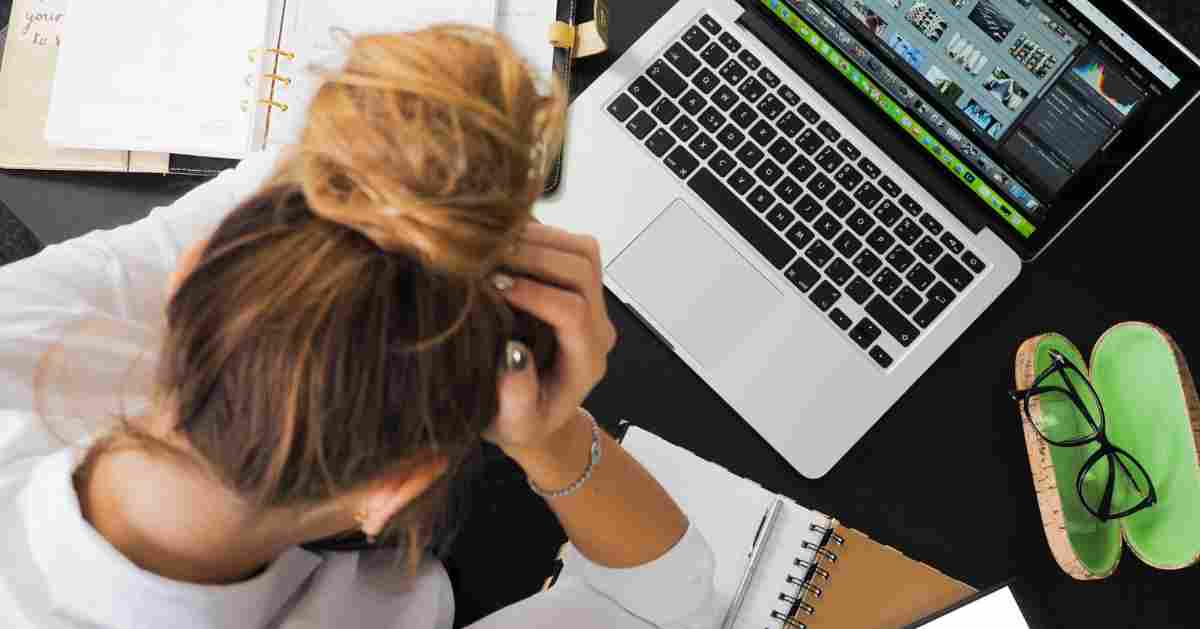
Today’s modern citizens are used to amazing visual extravaganzas. Everyone expects stunning social media images, enticing ads, or amazing videos. As such, you need to step up your game when you post anything online or print materials. Instead of just using a single image, why not use a free online collage maker? Use it to make posts, photo books, calendars, promotional materials, and more.
With the help of a collage maker like Promo.com, you can easily put together multiple photos in a frame. By using this collage maker, you don’t have to worry about design principles. Since it provides free templates and stickers, you can add artistic touches and features to your collage like a professional. This digital tool will make a big impact on your projects. Consider the 5 advantages of using a free collage maker online like Promo.com:
1. Provides Super Affordability
When it comes to price, nothing beats FREE! Unlike Adobe Photoshop, which requires a license fee, you can use Promo.com without paying for anything. There are no hidden charges or other costs. All you have to do is sign up with your email, and you’re good to go. You can begin designing your masterpieces like a graphic artist, which means you can also save your money because you don’t need to hire one. With a free collage maker, you can create stunning works of art even if you’re a newbie.
2. Offers Tons of Flexibility
A premium free online collage maker like Promo.com allows you to make creative works of art using numerous templates. A template acts like a blueprint that helps you create anything you need without any glitches. Since everything has been laid out for you, all you need to do is add pictures.
This offers a lot of flexibility because you can use the various themed templates for whatever purpose. You can use it to show multiple vacation photos for your FB update, take product photos for your business, or print invitation cards. No matter your goals, you can count on a template to get the project done. Take a peek at the two popular templates:
Organized Grids
This grid template lives up to its name by letting you use organized grids whether you have two to 15 pictures. With grid templates, you can enjoy an orderly look with clear-cut lines that provide a neat and pristine appearance. Even if you use many images, the final layout will look crisp because of the fluid lines.
Themed Templates
Themed templates provide ease of use because you can pick whatever theme you like, and it’s premade with pretty graphics. Whether you want a Happy Home theme or a business theme like Hot Deals or Clearance Sale, you have a ready-made output at your disposal. All you have to do is drop the pics where you want them. No need to build anything from scratch!
[Read more: How to Make Background Transparent Gimp?]
3. Offers Customizable Features
A truly wonderful free online collage maker provides many features to make your crafting life a breeze. Even though this comes with templates, you can personalize any project to your heart’s content. You can use it to design a formal business poster or make a fun invitation for your girlfriends. This collage maker allows you to tweak elements to give your final output your own personal flair and style. Take a look at the design elements you can modify to suit your needs:
A. Modify Colors
You can readily change the colors of your templates, whether it’s the background or text. For example, if you are planning to make a Christmas card, you then need red and green. You can also use color modification features to ensure your final collage carries your company’s signature colors. Remember to match the hues of your image with your color changes for harmony.
B. Change Borders
You can opt to tweak the borders of your chosen images. These borders create a visual demarcation line. It adds boundaries to show the delineation of each picture. You may find tweaking the border useful if you want to highlight a few photos.
C. Add Embellishments
An amazing free online collage maker ensures you can customize with stickers and graphic embellishments. To illustrate, Promo.com comes with a huge graphic library. Whether you need an Authentic or Free Shipping sticker, you can get it. You can also try to resize and change the color to convey your unique story.
D. Include Fonts
A photo collage is not just about pictures but words too. So, be sure to choose keywords that will help you deliver your message. Your chosen font adds value so find one that’s easy to read. You can then modify the size, style, and color to suit the rest of your collage theme. Words attract your audience, so don’t forget to incorporate this into your layout.
4. Comes With a Pic Editor for Easy Tweaking
Today, it’s all about great images that look crisp and clear. With your free online collage maker, you can upscale and enhance your images to make them brighter. You can try the following:
- Boost image quality
- Crop unsightly backgrounds
- Resize to fit the frame
- Add photo effects
- Enhance light details
5. Offers Easy to Use Tools
Finally, when you work with a free online collage maker, an easy to use interface becomes the top priority. After all, convenience means you save time and effort. For example, Promo.com allows you to upload directly from your camera photo library, FB account, or Google Dropbox. You can do these things easily with Promo.com:
- Accords access to an easy to use dashboard
- Gives you drag and drop features for easy collage crafting
- Provides hub storage so you don’t eat up computer memory space
- Ensures high-resolution download of printed materials
- Offers easy sharing on social media
- Ascertains swift editing and personalization with an efficient toolbar
- Allows multiple changes to your text, font, image, stickers, etc.
Final Wrap Up
The famous quote says a picture paints a thousand words. However, a photo collage allows you to use more than one image in a single frame. With this creative approach, your single frame has the power to create more impact with people because they can see multiple photos in one go. So your final collage provides a truly enriching sensory experience that your audience will not forget. Have a blast photo collaging!
