Promptchan AI: A Friendly, Honest Guide to What It Is, Who It’s For, and How to Use It (Without the Hype)
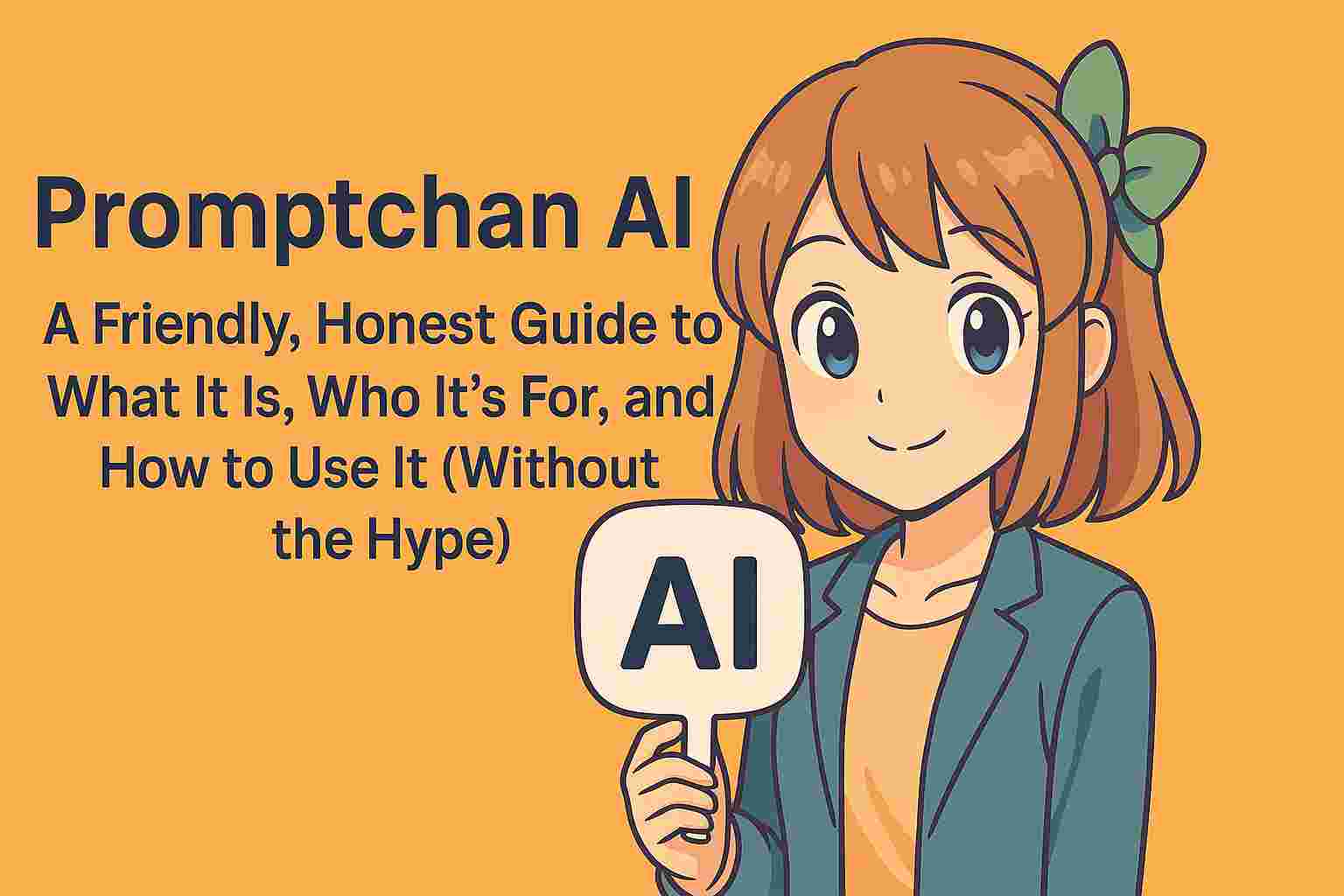
Introduction
If you’ve seen Promptchan AI pop up on your feed and wondered, “Is this just another AI image tool… or something different?” you’re in the right place. Promptchan AI is an image and short-clip generator that leans into stylized content (think anime, photoreal, and fantasy) with a strong focus on character creation and chat-style experiences. It’s trending because creators want faster visuals, fans love anime-style art, and brands are testing edgier visual formats. (Note: the platform also supports NSFW; use responsibly and legally.) What follows is a practical, no-fluff walkthrough to help you decide if it’s worth your time and how to get the best results without wasting credits.
What exactly is Promptchan AI and why is it different from a regular AI image generator?
Promptchan AI is a web-based text-to-image (and short-video) tool known for anime, hyperreal portraits, and stylized “character” content. It also includes a chat experience (often marketed as “AI girlfriend”) and model/style presets that make it easy to reproduce consistent looks across a series. Compared with generic generators, its value is speed + style specialization: fewer knobs to turn, faster “good-enough” results for anime/cosplay/glamour personalities and fan-style art.
Who should (and shouldn’t) use Promptchan AI?
Use it if you’re a creator who needs stylized portraits, anime characters, or themed shoots for thumbnails, fan art, or conceptual storyboards. It’s also handy if you want ready-made styles without learning complex prompt engineering. Skip it or at least use with caution if your work must be brand-safe for all audiences, or if you need enterprise controls, strict moderation, or fully transparent model cards. When in doubt, choose SFW-only workflows and document your usage guidelines.
How do I get consistent results without wasting credits?
Start with a “base persona” and lock it in: pick one anime/photoreal preset you like and reuse it for a mini-series. Keep a small prompt library: 1) subject (your character), 2) camera/style tags (e.g., “cinematic close-up, studio lighting”), 3) outfit/scene, 4) guardrails (e.g., “SFW, no logos, clean background”). Change only one variable per iteration (pose, outfit, or lighting) to avoid drift. Export and save your “keepers” with version notes so you can backtrack fast when a look goes off-style.
What pricing and privacy basics should I know before I dive in?
There’s typically a free tier with limited daily generations and paid plans for heavier use. Treat anything you create as potentially sensitive: keep SFW by default if you publish publicly, respect platform rules and local laws, and avoid using real individuals’ likenesses without explicit permission. For commercial projects, save prompts, seeds, and settings as part of your production notes so you can prove provenance and reproduce shots later.
What’s the best workflow for thumbnails, reels, and character sets?
For thumbnails: generate 3–5 variations of a single pose with minor changes (lighting, background texture, accessory). Test at small sizes to check readability. For reels/short clips: storyboard 4–6 frames (intro, mid, payoff, end card). Keep color palette and outfit consistent to feel “coherent” when animated or sequenced. For character sets: define a capsule wardrobe (3 tops, 2 bottoms, 1 accessory) and reuse across scenes to feel like the same personality living different moments.
What are smarter alternatives or complements if I outgrow it?
If you need stricter moderation or brand-safe pipelines, pair a style-specialized generator with a traditional editor (e.g., Photoshop/GIMP) and a review checklist. If you require face swaps, video-first pipelines, or enterprise logging/access control, consider layering specialized tools for those jobs and keep Promptchan for mood boards, look-dev, and concept art.
Expert voice: “AI won’t replace visual storytellers but storytellers who use AI will move faster than those who don’t,” says a senior creative I work with. The trick is building a repeatable style system, not chasing a perfect one-off.
Creative reminder: “Great prompts are 20% words and 80% decisions you don’t make again,” as one prompt designer likes to say. Save presets. Reuse them.
Recommended internal reads (for deeper, SFW-first workflows)
- iTech Manthra guide: AI image generators for marketers (composition, brand safety, and workflow tips) itechmanthra.com/blog/ai-image-generators-guide/• iTech Manthra tutorial: Prompt engineering basics for creators (styles, seeds, and guardrails) itechmanthra.com/blog/prompt-engineering-for-creators/
FAQs
- Is Promptchan AI good for beginners?
- Yes presets and style models make it easier to get solid results without deep prompt skills. Track credits and save your best settings as reusable presets.
- Can I use the images commercially?
- Check the platform’s license and your local laws. When in doubt, get written permission for likeness-based content and avoid trademarks/logos.
- How do I keep a consistent “character”?
- Reuse the same preset + seed (if available), keep lighting and camera language consistent, and change only one variable per iteration (pose, outfit, or background).
- What’s the safest way to work with this tool?
- Stick to SFW content for public channels, respect platform rules, and document your workflow (prompts, seeds, settings) for traceability.
- Will it replace designers or photographers?
- No. It speeds up ideation and pre-viz, but polished commercial work still benefits from human taste, curation, and post-production.
Conclusion
If your goal is stylized characters, anime visuals, or fast portrait concepts, Promptchan AI can be a useful part of your toolbox especially when you design a repeatable workflow and keep everything SFW for public projects. Got questions or want me to review your prompt stack? Drop a comment and I’ll help you tune it.
