Jira Templates: Streamlining DevOps & Task Tracking
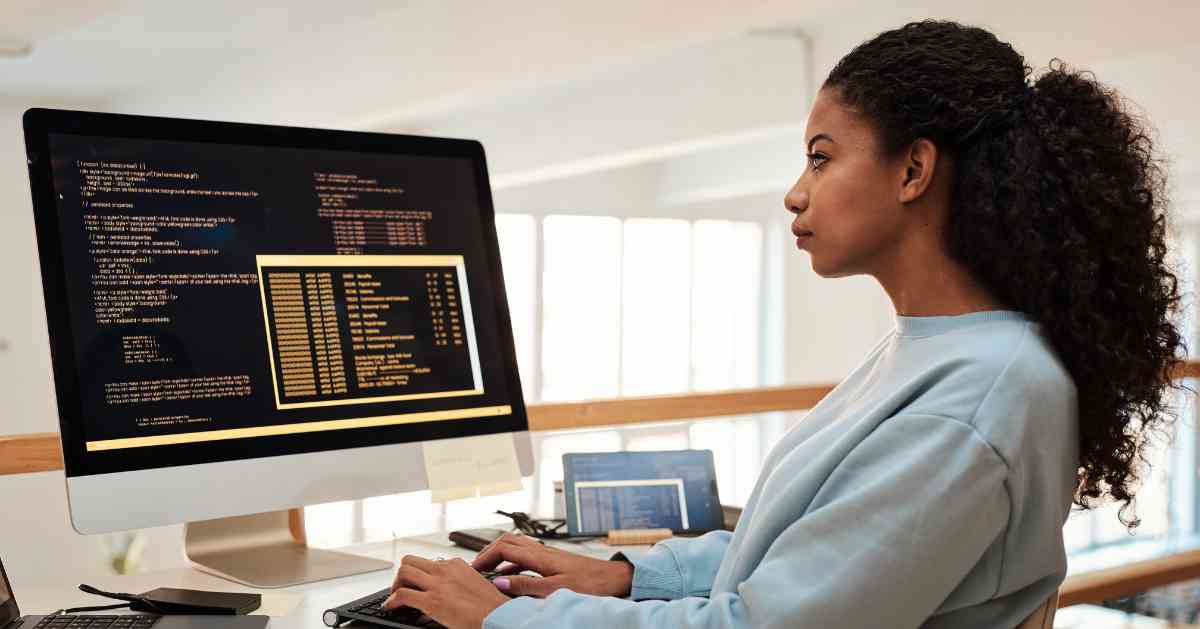
Jira templates streamline project management by providing pre-designed structures for various tasks. These templates enhance efficiency, consistency, and organization within teams using Jira software. Jira templates help teams start projects fast and keep things consistent. There are lots of templates for different needs, like tracking bugs or doing agile development. Jira makes it easy to improve workflows.
Jira Add-on Overview
Enhance Workflows
- Streamline task allocation and progress tracking efficiently.
- Improve collaboration among team members for enhanced productivity.
- Increase visibility into project statuses to monitor progress effectively.
Simplify Project Management
- Centralize project-related information for easy access and reference.
- Facilitate project planning and monitoring by providing a structured platform.
- Enhance communication and coordination within the team for a seamless workflow.
Automate Repetitive Tasks
- Reduce manual workload through automation, improving overall efficiency.
- Ensure consistency in task execution by automating repetitive processes.
- Save time and effort on routine activities, allowing teams to focus on strategic tasks.
Issue Templates for Jira
Story Template
Story templates in Jira streamline essential story elements and enhance storytelling processes. They help standardize story creation, ensuring consistency across projects. By using these templates, teams can effectively develop narratives and maintain a cohesive storyline.
Bug Tracking
Jira’s bug tracking feature allows users to identify, report, and resolve bugs efficiently. Teams can prioritize bug fixes based on severity levels, addressing critical issues first. The platform enables users to maintain a detailed log of both resolved and pending bugs for better tracking.
Task Tracking
Task tracking functionalities in Jira enable teams to monitor progress, deadlines, and task dependencies effectively. Users can assign tasks to team members with ease, ensuring clear ownership and accountability within the project. By tracking dependencies between tasks, teams can manage workflows more efficiently.
IT Service Management
Jira facilitates effective IT service management by allowing teams to manage services, ensure timely issue resolution, and improve overall service delivery. With this platform, organizations can streamline their IT support processes, leading to enhanced efficiency and customer satisfaction.
Streamlining DevOps
Workflow Templates
Customize workflows to meet specific project needs. Standardize processes across projects for consistency and efficiency. Optimize productivity by tailoring workflows.
Smart Defaults
Set default values for fields to speed up the data entry process. Reduce errors by prefilling common information automatically. Improve user experience with intuitive default settings.
Kanban Board Utilization
Efficient Structure
Organize tasks and projects logically to enhance clarity and understanding. Establish a clear hierarchy within the board, ensuring easy navigation for all team members. This structured approach improves overall project organization.
Improve Efficiency
Boost productivity by eliminating unnecessary steps in processes. Pinpoint bottlenecks within workflows to enhance efficiency. Integrate time-saving techniques such as setting deadlines and prioritizing tasks for better workflow management.
Personal Task Tracking
Benefits Overview
Using Jira templates offers numerous advantages for task tracking. These templates streamline processes, ensuring consistency and efficiency. Teams can easily replicate successful project structures, saving time and effort. The predefined formats enhance organization and clarity, promoting better communication among team members.
Jira templates significantly improve project outcomes by providing a structured framework for task management. By utilizing these templates, teams can prioritize tasks effectively and allocate resources efficiently. This leads to increased productivity and timely project completion. The standardized approach minimizes errors and ensures that all essential steps are followed consistently.
The positive impact of Jira templates extends to team performance and overall project success. With predefined workflows and task lists, teams can collaborate seamlessly, reducing misunderstandings and delays. Clear guidelines enable team members to focus on their specific roles, fostering accountability and teamwork.
Simplify Tracking
With Jira templates, monitoring project progress becomes effortless as teams can visualize tasks on Kanban boards or Scrum boards easily. This visual representation enhances transparency, allowing stakeholders to track progress briefly. Real-time updates ensure that everyone is informed about the latest developments promptly.
Tracking changes in projects is simplified through Jira templates, enabling teams to adapt quickly to evolving requirements or unexpected challenges. By recording updates in real time within the template structure, teams maintain an accurate record of project history for future reference.
Simplifying performance evaluation is another key benefit of using Jira templates as they provide comprehensive data for reporting purposes. Team leaders can analyze metrics such as task completion rates or cycle times effortlessly with the data captured in these templates.
Seamless New Employee Onboarding
Consistent Issues Creation
- Standardize issue creation to ensure all tasks are logged uniformly.
- Capture relevant details consistently for better tracking and resolution.
- Improve issue resolution efficiency by providing comprehensive information promptly.
Reduce Onboarding Time
- Expedite the new team member onboarding process to boost productivity.
- Offer structured guidance through templates for smooth integration.
- Minimize training duration with easy-to-follow templates, enhancing time management skills.
Inspiring Workflow Innovation
Share Best Practices
Team members disseminate successful project management strategies to enhance overall workflow efficiency. Knowledge sharing is fostered among team members, facilitating a collaborative environment. The adoption of proven practices is encouraged to achieve better results consistently.
Inspire with Templates
Customizable templates spark creativity and innovation in project planning processes. Team members are motivated to explore latest ideas through template customization. Experimentation and customization are actively encouraged to drive continuous improvement in project workflows.
Finding the Right Template
Template Selection Guide
Jira templates offer a wide array of options to cater to various project requirements. Users can select from templates designed for software development, marketing campaigns, project management, and more. These templates come with pre-defined structures and workflows that streamline project execution.
When choosing a template, consider the specific needs of your project. Evaluate the functionalities offered by each template and match them with your project’s objectives. For instance, if you are managing a software development project, opt for a template that includes tasks related to coding, testing, and deployment.
To simplify the selection process further, Jira provides detailed descriptions of each template’s use cases. This information helps users understand how each template can benefit their projects and guides them in making informed decisions.
Customization Options
One significant advantage of Jira templates is their flexibility for customization. Users have the freedom to tailor templates according to their unique project requirements. By customizing fields, workflows, and notifications, users can ensure that the template aligns perfectly with their project goals.
Moreover, personalizing templates allows teams to reflect their specific working styles within Jira, enhancing collaboration and productivity. Whether it’s adding custom fields or adjusting workflow steps, customization empowers users to adapt templates dynamically as projects evolve.
Closing Thoughts
You’ve learned about the power of Jira templates in streamlining your workflows, enhancing collaboration, and boosting productivity. By utilizing issue templates, Kanban boards, and personalized task tracking, you can revolutionize how work gets done in your team. Whether it’s for new employee onboarding or sparking workflow innovation, the right template can make all the difference.
Take charge of your projects today by implementing these strategies in Jira. Empower your team to work smarter, not harder, and witness the transformative impact on your efficiency and outcomes. Start exploring the vast array of Jira templates available and tailor them to suit your unique needs. Your journey to optimized workflows begins now!
Frequently Asked Questions
What are the key features of Issue Templates for Jira?
Issue Templates for Jira offer pre-defined structures for common tasks, saving time and ensuring consistency. Users can easily create current issues based on these templates, streamlining workflow processes efficiently.
How does Kanban Board Utilization benefit project management in Jira?
Kanban boards in Jira enhance project visibility by visualizing workflow stages. This method improves task prioritization, team collaboration, and overall efficiency through clear task tracking and progress monitoring.
How can Personal Task Tracking be effectively implemented using Jira templates?
Personal Task Tracking with Jira templates allows individuals to organize their tasks systematically. By customizing templates to suit personal workflows, users can optimize time management, prioritize tasks effectively, and stay focused on achieving goals.
Why is Seamless New Employee Onboarding crucial for businesses using Jira?
Seamless New Employee Onboarding in Jira ensures a smooth transition for new hires by providing standardized procedures and resources. This process accelerates integration, boosts productivity, and fosters a positive employee experience within the organization.
How does Inspiring Workflow Innovation contribute to business growth with Jira?
Inspiring Workflow Innovation encourages teams to explore creative solutions and optimize existing processes in Jira. By fostering a culture of innovation, businesses can adapt quickly to changes, increase efficiency, drive continuous improvement, and stay ahead of competitors.
