How to Edit a PDF File?
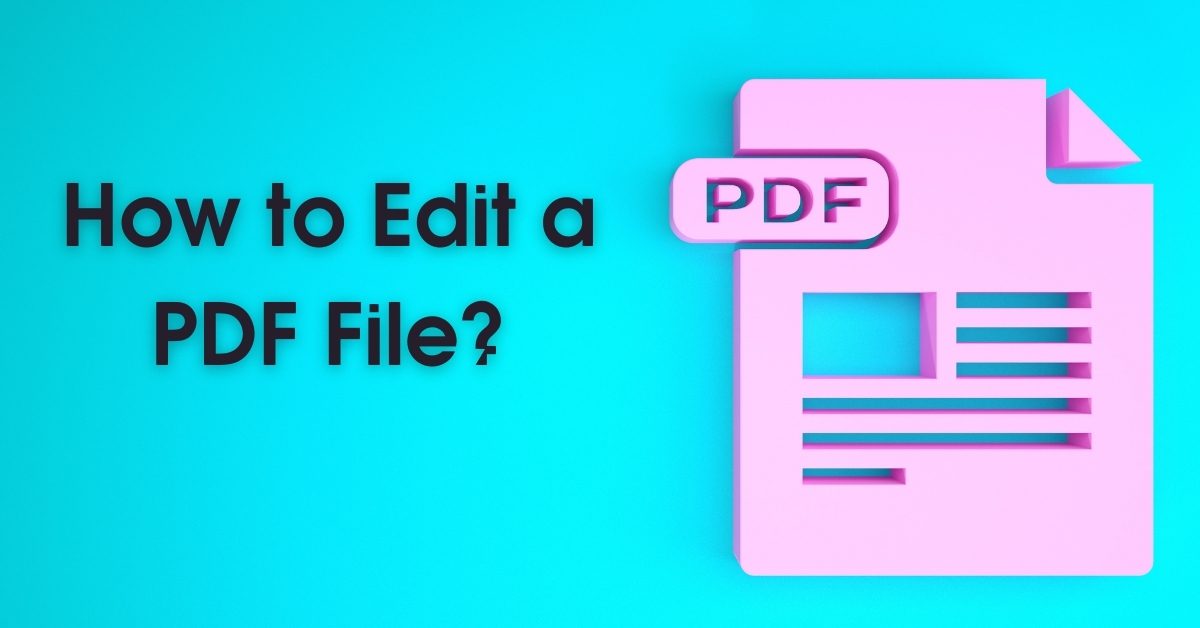
If you are looking forward to editing a PDF file, you will come across a plethora of tools on the web. Luckily, if you have a cloud-based system and want to edit a PDF file through it, you will easily be able to do it with a plethora of features. In this feature, we will sift you through some quick ways to edit a PDF file.
How to Edit a PDF File in Adobe Acrobat
Luckily, the Adobe acrobat is available for both Mac and Windows. All you need to have is a subscription to the Creative Cloud. Following are the steps that you need to take:
- Click on Open Adobe Acrobat
- Go the “File” option and select the PDF file that you want to edit
- For example, if you want to edit the text, place the cursor on the content, you want to edit
- Click on the “Format” option that is close to the toolbar
- If you want to edit an image, you can click on the image and choose edit
- You can modify the file according to the Objects in the option section
Read Also: Need To Fix Your PDF?
How to Edit a PDF on Windows
If you already have a copy of the Microsoft Word on your computer, you can easily extract the PDF file and convert it into whatever form you like. Make whatever changes you want and click on the “Save” button. With Microsoft Word 2013, you have a plethora of tools that can edit the document. Follow the steps mentioned below:
- Click on the “Edit” menu
- Go to the toolbar and click on the “Edit text” icon
- If you want to edit the text in the document, use the cursor to highlight the available text.
- Secondly, if you want to change the color or the font size, there are several options available on the toolbar.
- Furthermore, if you are willing to send a file to someone after editing and want them to know about the changes, you can leave a detailed note for them.
Can you edit a pdf ? without changing the file size? In simple words, ys! If you want to share the file with the same size to everyone on board, you can monitor the changes that are being made to the file.
How to Edit a PDF File on Mac
If you are an Apple user, you will be provided a free software that will enable you to edit and view all the files types onboard. Secondly, when you have the preview option, you can bring several changes to the file easily. Here are a few steps to edit a Pdf file on Mac:
- Place cursor where you want to add text
- Visit the “Tools’ option and click on the “Annotate.” Later, you need to select the text option and begin typing whatever you want
- Visit the “Show Markup toolbar” and edit the font, color or size of the text
- Secondly, you can also move the text box wherever you want.
