Getimg AI: The Best Free AI Image & Video Generator for 2025
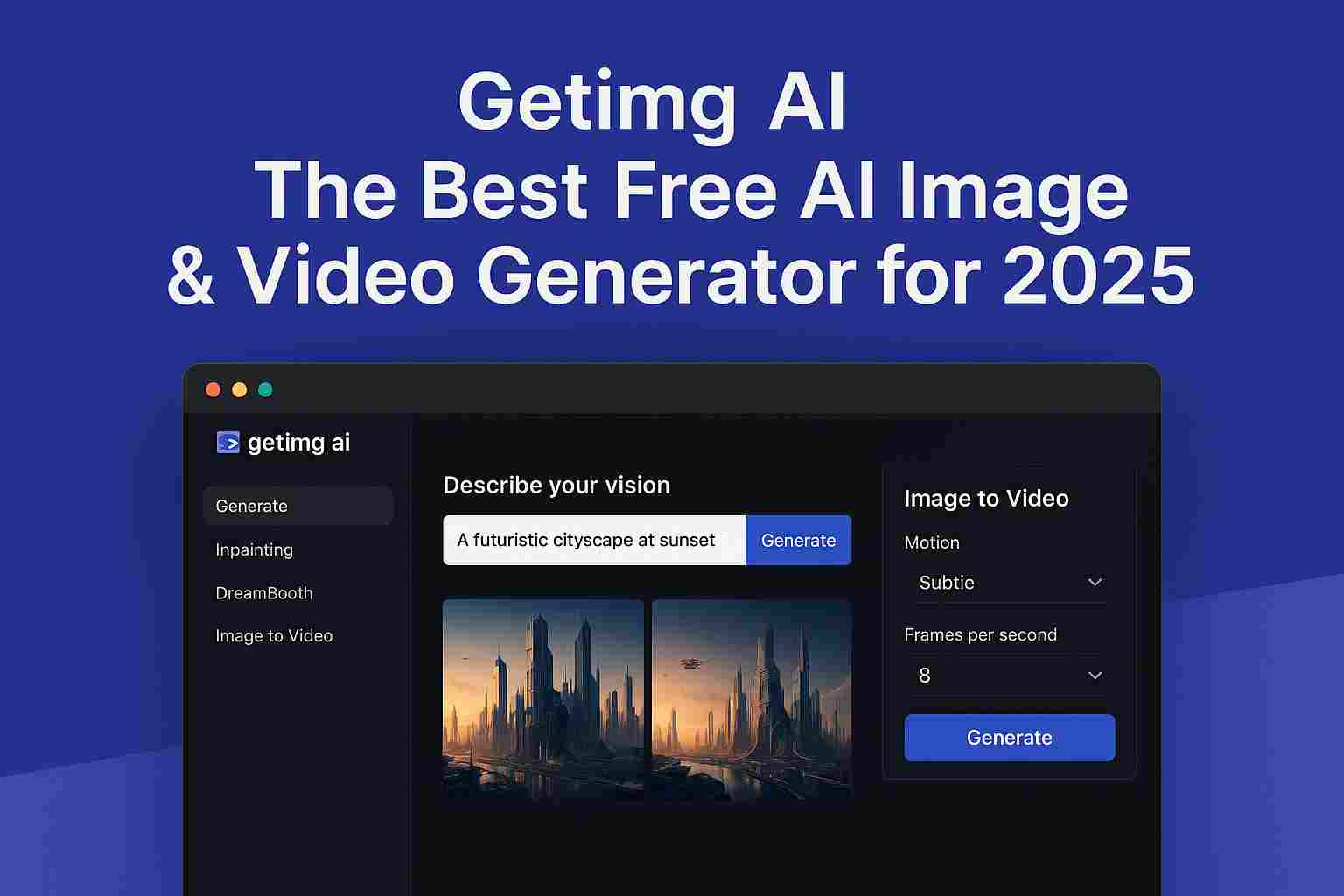
Introduction
Ever dream of turning a quick phrase into a piece of art or a mini video without fumbling through Photoshop?
You’re not alone. With image tools everywhere these days, it’s tough to know what actually works and is easy. That’s where Getimg AI shines. It’s a text-to-image AI tool, a photo editor, a DreamBooth model trainer, and even a video creator all wrapped into one friendly platform.
In 2025, for anyone from bloggers to marketers to hobbyists Getimg AI offers a free, fun, and powerful way to spark creativity. Let’s explore why it stands out among AI art tools.
Also Read: text-to-image AI tools.
What Is Getimg AI and Why Is Everyone Talking About It?
At its core, Getimg AI is an AI image generator free to start with you get 100 credits each month, and no credit card is required. But it’s much more than that. Here’s what it lets you do:
- Turn text descriptions into images (text-to-image AI tool)
- Expand or edit images with inpainting and outpainting
- Create short videos from stills (image-to-video AI)
- Train DreamBooth models to generate personalized avatars or art
It’s a one-stop creative studio that’s surprisingly easy to use.
“I needed a quick custom header and boom I had four amazing AI-generated options in seconds,” shares blogger Patrick Owens.
How Good Is the Image Quality Compared to Other Tools?
In our Getimg AI review, users consistently praise its rich style variety and high-resolution quality. With over 60 AI models available from photorealistic to anime Getimg lets you experiment freely.
Platforms emphasize that Getimg’s Stable Diffusion base strikes a great balance between realistic detail and creative flair. Plus, tools like “negative prompts” help you fine-tune unwanted elements.
While it’s not on par with Midjourney in artistic vision, it beats many competitors for speed, simplicity, and full editing suite in a single browser session.
Read About: AI video generator tools.
Can It Really Make Videos from Images?
Yes! The image-to-video AI feature is a standout. Picture this: you upload a still image, tweak motion settings and frames per second, and out comes a short animated clip.
These smooth four-second video clips are perfect for social media or intros no video editor required.
What About Custom Models With DreamBooth?
Getimg’s DreamBooth gives you serious creative control. Upload your own photos say selfies or brand elements and train a custom model. You’ll then generate unique images in your style, whether it’s futuristic art or brand-friendly visuals.
Ideal for creators, marketers, even game designers. Prepared once, used forever.
Read More: Getimg AI official website.
Is the Free Plan Enough to Get Started?
Absolutely. You get 100 credits every month with no purchase required. That covers text-to-image, editing tools, canvas use, and more.
Upgrade if you need more credits or higher-res outputs, but the free tier is plenty for casual users, hobbyists, and anyone testing the waters.
FAQ – Quick Answers About Getimg AI
Q: Is Getimg AI really free?
A: Yes! You get 100 credits per month, no strings or card needed.
Q: Can I make videos from pictures?
A: Yep, with its image-to-video AI feature great for social clips.
Q: What is DreamBooth for?
A: Training custom AI models from your own images think photo avatars or brand art.
Q: How does Getimg stack up against Midjourney?
A: It may not offer Midjourney’s finest artistry, but its ease-of-use, editing, and free plan put it ahead for everyday creators.
Q: Can I use my creations commercially?
A: Paid plans support commercial rights under CreativeML Open RAIL-M license.
Conclusion:
If you’re after a text-to-image AI tool that’s free, easy, and powerful, Getimg AI is one of the best in 2025. From editing photos to training custom models and even making videos it’s versatility meets quality.
Tried it yet? Curious about a feature?
Drop a comment, ask away, or share this with a fellow creator. Let’s get creative!
