The Benefits of a Free Antivirus Software
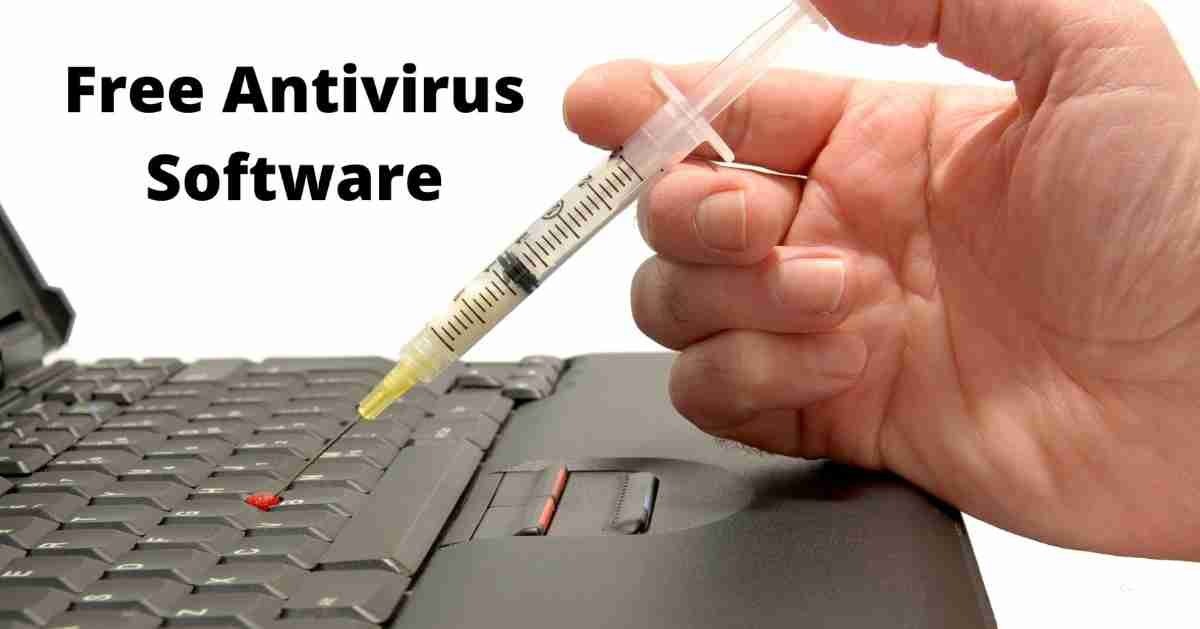
In today’s world, it does not make much sense for users to browse the internet without using antivirus software. There are so many great options out there, and with free solutions doing plenty, there is no reason not to give them a try.
What are the major benefits of a free antivirus software solution? By understanding how these programs work, users can feel very confident that they are not putting themselves at risk when they are online for any reason.
Protecting a computer from all threats
By the 1980s, viruses and malware were already becoming an issue for computers. Early versions of antivirus software were developed around this time and have been in existence ever since.
In today’s world, there are more potential threats out there than ever before. Malicious activity continues to thrive. However, users do not have to worry nearly as much with the right software and general knowledge.
There are plenty of paid versions that are outstanding solutions, but this article focuses more on free antivirus software. When users ask themselves, “Should I get free antivirus software,” it’s a no-brainer to try at least a few of the top-rated options and see what works best.
The best ways to maximize free antivirus protection effectiveness
These are the best ways to benefit greatly from free antivirus software. Some of these tips are pretty self-explanatory, but those who are using this type of software for the first time should be aware so that their computer is protected as much as possible.
Enable the antivirus software
It sounds like a pretty simple step, but many users download antivirus software and never fully enable it. Having it running at all times will ensure that a computer is protected as much as possible. There are also numerous settings for users to play with to get the type of protection they want.
Stay up-to-date
Downloading free antivirus protection is a great first step, but it needs to be updated to prevent any potential security problems. There are always new issues popping up that need proper protection, and out-of-date software will not provide the best level of care. The good news is that a lot of software updates automatically, but it is worth checking once in a while to make sure that the latest version is installed.
It’s tempting when an update is available to postpone it for later. That might be necessary for the middle of the work or school day, but putting it off for too long could cause a user to miss a critical update.
Stick with one antivirus option
There are many free antivirus software options out there but stick to having one downloaded at a time. There can be potential conflicts with different software versions, which causes more trouble than it’s worth.
Scan all new software
Whether it is new software or a brand new program, users should scan everything before putting it on their computer. It’s an extra layer of security that can help users have a bit more peace of mind. The vast majority of downloads will be perfectly fine, but it just takes one with a virus or malware attached to cause significant issues.
One thing to keep an eye out for is imposter software solutions. Users believe that when they see a trusted brand, it is automatically safe to download. However, there are clever ways to disguise official downloads.
Schedule full scans during non-peak hours
Antivirus software is constantly running checks, but a full scan is also necessary once in a while. Those who do not want to be bogged down by these full scans can schedule it during non-peak hours.
Antivirus software scans do not take up too much time, but it can be inconvenient if they happen during the middle of the workday. Scheduling full scans during non-peak hours is the best way to keep that from happening while still maximizing protection.
Pay close attention to email messages
Many problems originate with emails, so it’s important to scan both incoming and outgoing messages to ensure there are no viruses, worms, malware, or other issues. Most software can be set up automatically to do this without causing an inconvenience to the user.
Backup all files routinely
If possible, have a setup where files are backed up automatically. If that isn’t possible, make sure to back up critical files in case anything does happen. Some computer infections can wipe a computer clean, and the last thing a user wants is lose all of their valuable files.
Need more assistance? Consider paid versions
A lot of users will be more than satisfied with free products that provide anti-malware solutions. With so much competition, they are becoming better than ever, which means users often do not need to spend money to get the protection they need.
However, some advanced users might want to spend a little on antivirus programs. There are some great options out there, including some that are part of bigger utilities that improve computers in various ways.
Users can purchase either suite, which automatically comes with the tools to fight against viruses and malware. In particular, their tools System Shield, Malware Killer, and Privacy Guardian all ensure that people are at a low risk of anything happening to them. (System Shield is available in both Pro and Ultimate Defense suites. Malware Killer and Privacy Guardian, along with ByePass password manager, are available in the Ultimate Defense suite.)
Paid versions are very affordable options, and most come with quality customer support. Not everyone will find it necessary to make an actual purchase, but it is worth exploring if free is not cutting it.
