What is the best font for email?
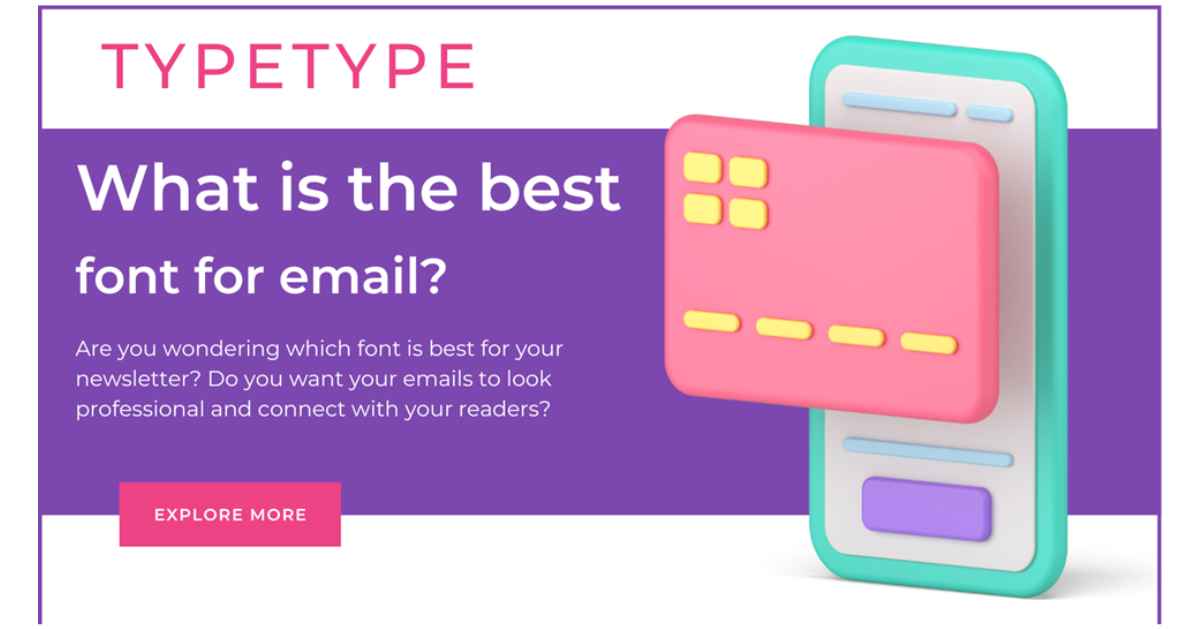
Are you wondering which font is best for your newsletter? Do you want your emails to look professional and connect with your readers? This article is for you! We’ll help you choose the perfect font for your newsletter. We’ll cover readability, brand alignment, compatibility, and aesthetics. Whether you’re new to email marketing or an experienced pro, we’ve got you covered. Let’s dive in and find the ideal newsletter font for you!
Factors to Consider
When selecting a newsletter font, several key factors should be considered to ensure your emails are effective and visually appealing.
- Readability is paramount. Your chosen font should be easy to read on all devices and screen sizes. Fonts that are too small or overly decorative can make your newsletter difficult to read, leading to poor engagement.
- Brand alignment is crucial. Your font choice should reflect your brand’s identity and tone. For example, a law firm may opt for a serif font to convey professionalism, while a children’s clothing brand might choose a playful sans-serif font.
- Compatibility across email clients is essential. Not all fonts are supported by every email client, so it’s important to choose a font that is widely supported to ensure your newsletter looks consistent for all recipients.
Lastly, consider the aesthetics of your font. A visually appealing font can enhance the overall design of your newsletter and help to create a positive impression with your audience.
By considering these factors, you can select the best newsletter font to effectively convey your message and engage your readers.
Popular Fonts for Newsletters
Choosing the right font for your newsletter can greatly impact its readability and overall aesthetic. Here are some popular font styles to consider:
Serif Fonts:
These fonts are characterized by small decorative strokes, or “serifs,” at the ends of letters. They are often seen as more traditional and formal, making them suitable for newsletters that want to convey a sense of professionalism.
Sans-serif Fonts:
In contrast to serif fonts, sans-serif fonts do not have these decorative strokes. They are often perceived as modern and clean, making them a popular choice for newsletters aiming for a contemporary look.
Script Fonts:
Script fonts mimic handwriting and can add a personal touch to your newsletter. They are great for adding a more casual or creative feel.
Each of these font styles has its own unique characteristics, so it’s important to choose one that aligns with the tone and message of your newsletter.
Best Practices for Using Fonts in Email Newsletters
To make the most of fonts in your email newsletters, consider these best practices:
Font Size and Line Spacing: Opt for a font size that ensures readability on various devices. Line spacing should be sufficient to avoid overcrowding and improve readability.
Font Pairing: Combine fonts that complement each other. For example, pair a decorative header font with a simpler body font for contrast and readability.
Testing and Optimization: Test your font choices across different email clients and devices to ensure consistent display. This helps maintain the integrity of your design and readability across various platforms.
Frequently asked Questions
Why is font selection important in email newsletters?
Font selection impacts readability, brand identity, and the overall aesthetic of your newsletter, influencing how readers perceive your message.
What is the best font size for email newsletters?
The best font size is typically between 14-16 pixels for body text, ensuring readability across devices and screen sizes.
How can I choose fonts that align with my brand?
Select fonts that reflect your brand’s personality and values. Serif fonts convey tradition and reliability, while sans-serif fonts suggest modernity and simplicity.
Can I use multiple fonts in my newsletter?
Yes, but use them sparingly and ensure they complement each other. Limiting the number of fonts to two or three maintains a cohesive look.
Why is it important to test fonts across different email clients?
Email clients may render fonts differently, so testing ensures your newsletter looks consistent and maintains readability across platforms.
How should I pair fonts to create an appealing design?
Pair fonts that have contrasting styles, such as a decorative header font with a simple body font, to create visual interest while maintaining readability.
What line spacing should I use for optimal readability?
Aim for line spacing that is 1.5 to 2 times the font size. This helps prevent overcrowding and improves readability.
Are script fonts suitable for all types of newsletters?
Script fonts can add a personal touch but are best used sparingly, such as for headings or accents, to maintain readability.
Conclusion
In conclusion, choosing the right font for your email newsletter is important. Make sure it’s easy to read and matches your brand’s style. Test it on different devices to ensure it looks good everywhere. Follow these tips to create a newsletter that looks great and keeps your readers engaged.
