IHIP Portal Access: IDSP, HMIS P Data Entry for 2025
The Indian Ministry of Health and Family Welfare has developed a login portal called IHIP, which is a resource. IHIP is a program aimed at monitoring illnesses in the country. Its purpose is to identify signs of disease to ensure effective public health measures can be taken for better healthcare. The government of India has introduced the IHIP app, which has created the IHIP portal. This portal serves as a platform for offering services from national health programs. In this article, we will discuss how to access the IHIP portal and utilize the IHIP IDSP (Integrated Disease Surveillance Programme).
What is the IHIP Login Portal?
The Health Ministry introduced the ISDP Surveillance Program through the IHIP Portal back in 2004. Its main purpose was to monitor and control the spread of diseases across the state. By analyzing this data, appropriate measures can be implemented to handle the situation.
The World Bank and the World Health Organization collaborate to oversee expenditures in nine Indian states. These states include West Bengal, Andhra Pradesh, Karnataka, Tamil Nadu, Gujarat, Rajasthan, Maharashtra, Punjab, and Uttarakhand. The remaining states receive support for domestic purposes.
| Information | Details |
|---|---|
| Portal Name | Integrated Health Information Platform (IHIP) |
| Department Name | Ministry of Health and Family Welfare |
| Post Title | IHIP Portal Login |
| Category of the Article | State Government Program |
| Official Website | https://ihip.mohfw.gov.in/idsp/#!/home |
| Portal Login Link | https://ihip.mohfw.gov.in/idsp/#!/login |
| IHIP IDSP Portal Link | https://ihip.mohfw.gov.in/idsp/#!/home |
| IDSP Helpdesk | 1-800-180-1104 |
| Report Problem Link | https://ihip.mohfw.gov.in/helpdesk/#!/login |
[Read More: JIT Portal: Check Farmer Payment Status| JIT Login]
Objective
- At the state and local levels, the Integrated Disease Surveillance Programme (IDSP) Units have been set up.
- Steps are being taken to improve the capabilities of health laboratories.
- The Integrated Health Information Platform (IHIP) helps identify warning signs, enabling examinations and interventions.
- Government healthcare services are primarily dedicated to tackling a group of top-priority diseases.
Activities of IDSP
- IDSP provides routine surveillance for illnesses.
- The IHIP portal is utilized to monitor the status and accuracy of reports concerning diseases.
- Media scanning is also available to detect and track diseases.
- IDSP offers assistance to District Public Health Laboratories (DPHL) and State Reference Laboratories (SRL) to enhance capabilities.
- Systematic entomological surveys are conducted in areas of disease outbreaks.
Key Features of IHIP:
- Reporting on real-time data
- Advanced analytical and data modelling tools
- GIS-capable Integrating data visualization into a dashboard
- Mechanisms for feedback and alerts depend on roles and hierarchies
- Reporting health facilities’ geographic tags
- Areas where data integration with other health services is possible
How to Register on IHIP Portal?
If you’re unable to register for the IHIP Portal online, please indicate your inability to do so. You will need to get in touch with an IHIP Portal-approved official or visit your state health ministry for verification before gaining access to the portal at nhp.gov. These authorized representatives will supply you with the login details to access your profile. It is through these authorities that you can successfully register on this website.
[Read More: Prerna Portal | Mission Prerna UP | Registration and Login]
How to Login to IHIP Portal?
Below are the procedures to log into the IHIP site. Carefully follow the instructions below.
1. Visit the official IHIP website
Utilize a laptop or mobile device to access the official IHIP Portal website. You can look for the IHIP gateway online or download the IHIP app.
2. Visit the IHIP portal’s main page.
Find the login button on the portal’s main page.
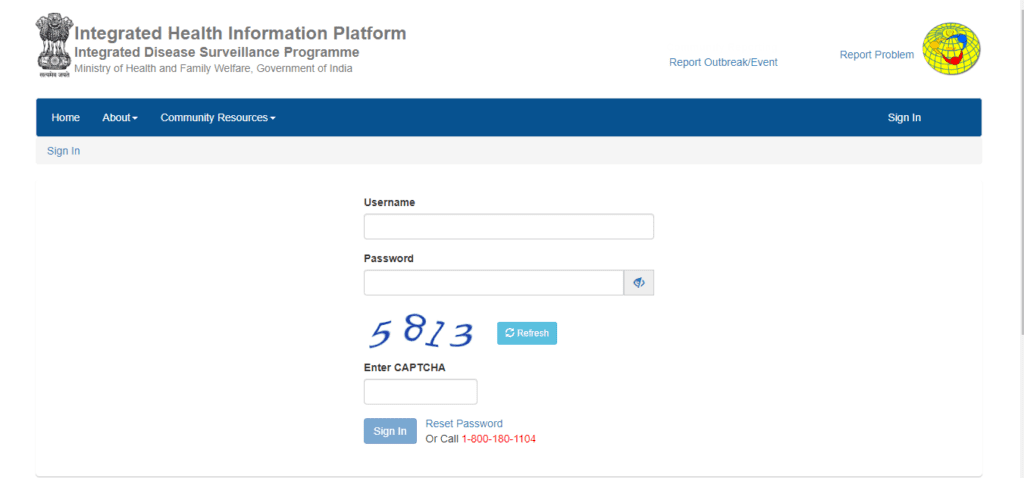
3. Choose the login link.
You may sign in using the link on the homepage’s right side.
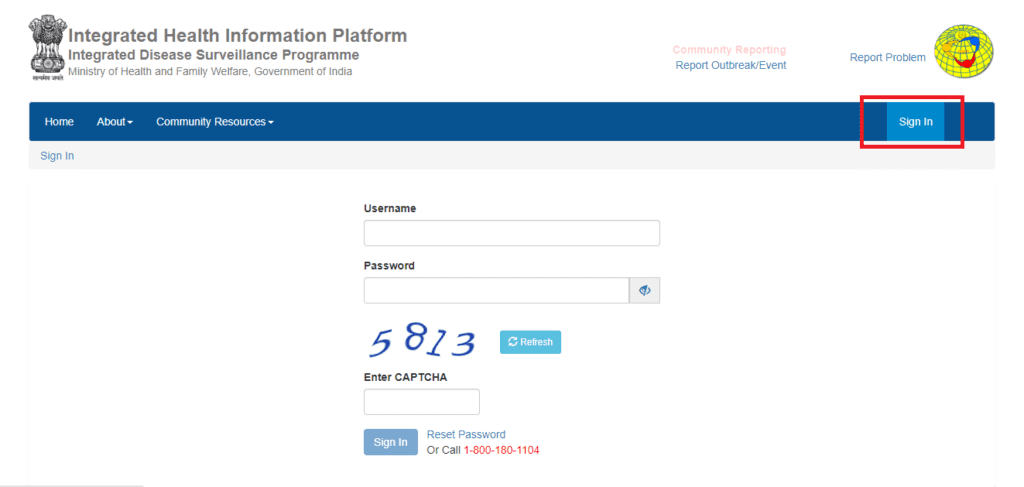
4. Enter your login information.
In the login box, enter the registered username and password.
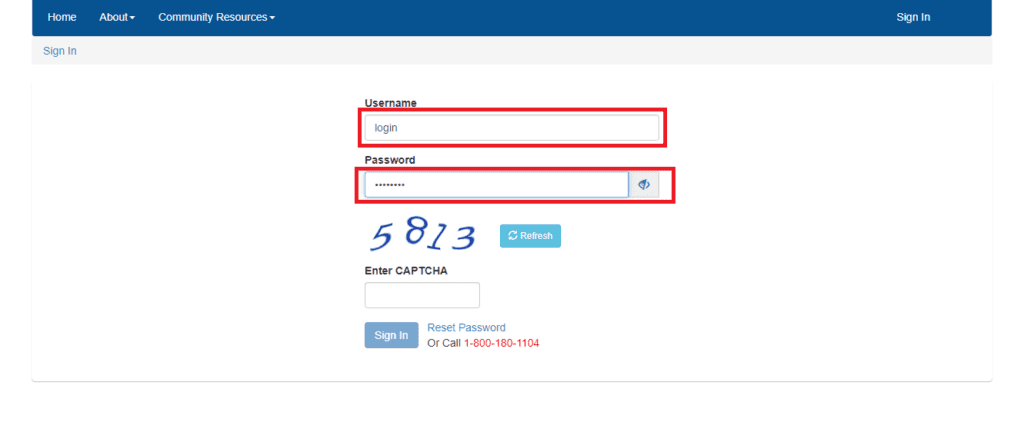
5. Submit the login information
Click the login button to submit the information after entering the login information, and after that, logging into the portal is simple.
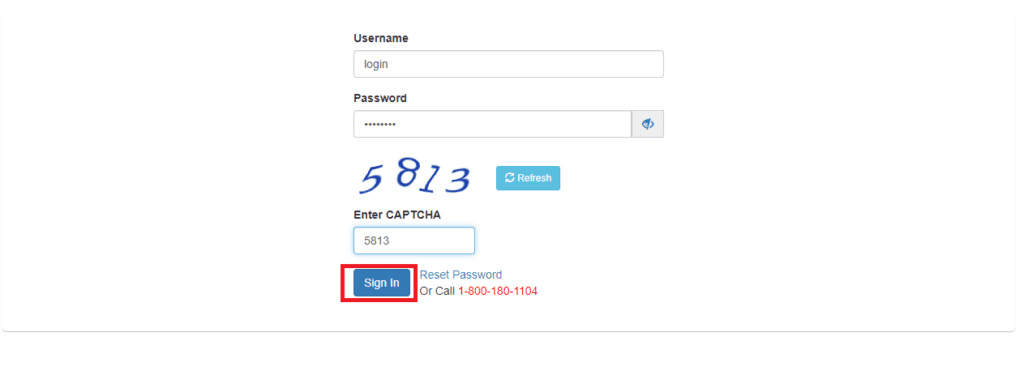
Fill IHIP ‘P’ Form or IDSP Data Entry Form
You may fill out and submit the “P” form or the IHIP L form on the IHIP IDSP portal after logging in to the site first.
- Visit the official IHIP site to complete the login procedure, or go to https://ihip.mohfw.gov.in/idsp/#!/home
- Click the login link on the main page, and then input your https://ihiplearning.in/idsp/#!/login information.
- Select the P form, the patient form, by clicking on Forms in the menu bar.
- You may now access patient information, including name, identification number, residence, gender, and age.
- Put the required details in the form.
- Finally, double-check all the information before pressing the submit button.
How to Reset Password on IHIP Login?
If you can’t remember your login password, follow the instructions below to reset it.
- Visit the IHIP official website at https://ihip.mohfw.gov.in/idsp/#!/home.
- Then, the sign-in button should be clicked.
- Click the option labelled “Reset Password” on the login screen.
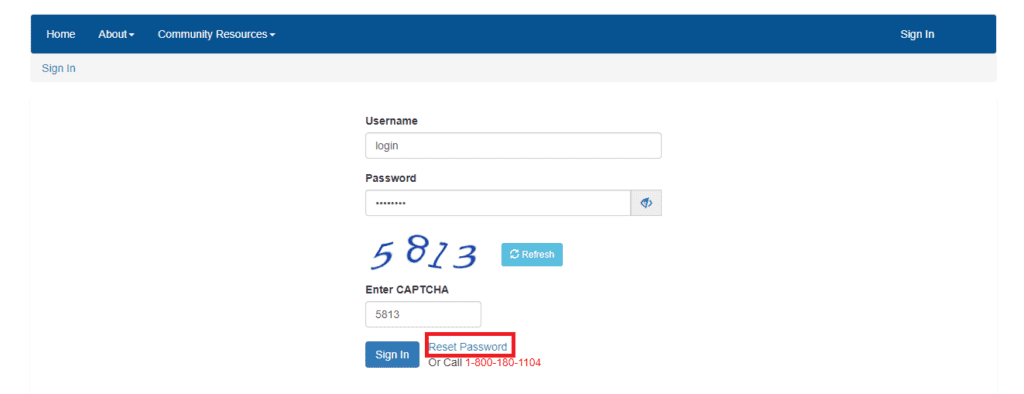
- Type in your user name.
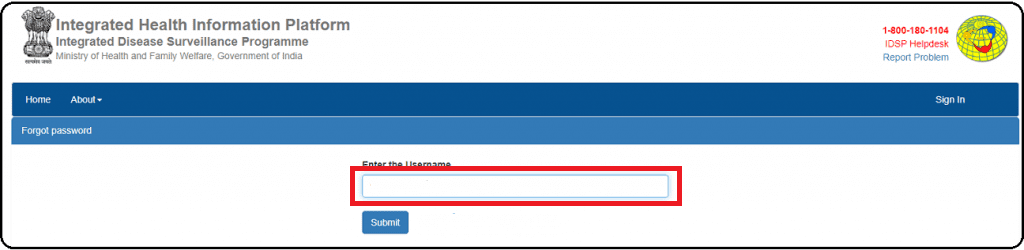
- To reset the password, provide the necessary information.
IHIP Login Contact Number
Call the following number if you have any application issues, IHIP login issues, or technical issues with the portal: 1-800-180-1104 is the toll-free number.
Who Funds Integrated Disease Surveillance Programme?
In 2004, the Government of India partnered with the World Bank to introduce the Integrated Disease Surveillance Programme (IDSP). The World Bank provided support for a span of two years, from April 2010 to March 2012. As part of this collaboration, the Central Surveillance Unit (CSU) at the National Center for Disease Control (NCDC), along with states such as Uttarakhand, Punjab, Maharashtra, Rajasthan, Gujarat, Tamil Nadu, Karnataka, Andhra Pradesh, and West Bengal, received funding. The remaining states and union territories were allocated resources from their budgets. The CSU functions within the National Center for Disease Control in Delhi while closely coordinating with state and district surveillance units.
The surveillance units connect similarly to how the CSUs integrate into the National Center for Disease Control in Delhi. As a result, the state and district surveillance units work together with the CSU.
Project Analysis on Epidemic Outbreak
The Integrated Disease Surveillance Program (IDSP) worked with the National Center for Disease Control (NCDC) to create a set of surveillance standards, known as datasets, for various diseases. These standards were then presented to the World Health Organization (WHO) after a workshop involving 90 experts. Were officially completed on May 2nd, 2017.
1. We use various sources to gather data about diseases that might lead to epidemics, and we create a report on disease surveillance every week.
2. Data collectors gather information from various healthcare facilities, including primary health centers, community health centers, and both government and private hospitals.
3. The approach categorizes cases into syndromic (‘S’), probable (‘P’), or laboratory (‘L’) categories.
4. Districts have the responsibility to report their data either through email or by using https://idsp.mohfw.gov.in/
5. Analysis of the data takes place at district, state, and central levels to monitor and evaluate disease trends.
6. If Rapid Response Teams (RRT) identify any unusual trends during the investigation, state officials implement immediate preventive measures to control the outbreak
[Read More: What Is TAFCOP? | How to Login on to TAFCOP Portal?]
Conclusion
The Health Department has launched the IHIP Portal to monitor and detect diseases throughout the state. This data-focused strategy helps in handling scenarios. By pinpointing issues at the state level and taking action on health issues, we can avert epidemics. The National Health Program has put in place a checking system using the nhp.gov.in login app to identify the spread of diseases, potentially saving lives nationwide.
Frequently Asked Questions
The IHIP Login Portal is the access point for the Integrated Health Information Platform.
IDSP stands for Integrated Disease Surveillance Programme, which detects epidemic-prone diseases.
The HMIS Portal refers to the Health Management Information System, which manages health-related data. You can log in at hmis.nhp.gov.in.
The official website of IHIP is www.ihip.nhp.gov.in.
Certainly,
IDSP: Integrated Disease Surveillance Programme
IHIP: Integrated Health Information Platform
HMIS: Health Management Information System
The NCD NHP government’s login is likely for accessing the National Health Mission’s portal related to non-communicable diseases, allowing authorized users to manage relevant information.
IHIP NHM Gov stands for the Integrated Health Information Platform under the National Health Mission, focusing on integrating health-related data for effective management.
